Version 0.02 is Out!
Oxide Tracker » Devlog


New Features
- Live play in the instrument editor.
- Playback of notes while inputting them in the pattern editor. Can be disabled in settings.
- Number fields can now be changes by clicking and dragging up/down instead of just using the scroll wheel.
- Effect 9 can now take a value to delay/offset when a note will play allowing for non-quantised or alternatively timed notes.
- Added a volume meter to the main toolbar.
- Channels can now me muted. Ctrl or Shift clicking on a track's mute button will solo that channel. The global mute button on the main toolbar (next to the volume meter) can be used to mute/unmute all channels.
- Input octave can now be changed using the [ and ] keys.
- Use Tab to switch between pattern editor and instrument editor.
- Ctrl + Space will now loop playback of the current pattern. Use Shift + Space to play the current pattern once and stop.
Fixes
- Fixed a bug that caused new notes to appear when copy/pasting the volume column into rows without notes.
- Fixed an issue that could sometimes cause clicking when playback was stopped.
Files
OxideTracker-0.02-Win-x64.zip 28 MB
Jan 31, 2022
OxideTracker-0.02-Linux-x64.zip 28 MB
Jan 31, 2022
OxideTracker-0.02-OSX-x64.zip 32 MB
Jan 31, 2022
Get Oxide Tracker
Download NowName your own price
Oxide Tracker
A chiptune music tracker featuring an envelope-based instrument editor for making your own 8-bit sounds.
| Status | In development |
| Category | Tool |
| Author | Paranoid Cactus |
| Tags | 8-Bit, chiptune, Music, Music Production, tracker |
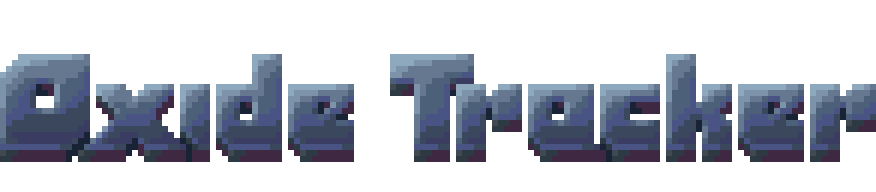
Comments
Log in with itch.io to leave a comment.
Awesome and unique music tracker but i feel that is abandonment for 2 years now . It's a real shame it doesn't continue to develop :(.